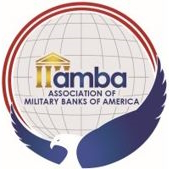Topics
Security Standards
At WaterStone Bank, we understand that security is very important to our customers. Although we cannot guarantee absolute confidentiality of data transmitted over the public Internet all data transmissions between your computer and our data center is encrypted using the strongest-available, industry-standard SSL (Secure Socket Layer) protocols.
To best protect your financial information we remind you to ensure your computer and/or computer networks have adequate safeguards and protection in place to deter/prevent unauthorized access or use, the introduction of viruses, malware or spyware and that proper UserIDs and passwords are in place. Due to the variety of software and configuration options available, we will not provide you with any software nor make any specific recommendations regarding these safeguards or protections. We do have some security tips which you can find at: Security Tips.
return to top ↑
User IDs (Consumer Online Applications)
User IDs help WaterStone Bank employees identify customers and are unique to each customer. They are not considered private and may be requested by WaterStone Bank employees assisting with technical or functional issues
I.Minimum length of 8 characters (maximum length of 32 characters).
II. Must contain at least 2 alpha and 2 numeric characters.
III. Case sensitive.
IV. Spaces are allowed within a User ID, but cannot appear at the beginning or end of the User ID. For example "Chris 89" is allowed and " Chris89 " is not. The following symbols are also not allowed within a User ID: |, \,', <, and >.
V. User ID and password cannot be the same.
VI. Avoid using personal information as their user ID. Not recommended to be information that is considered private and personally identifiable.
return to top ↑
Web Browsers
While our website is accessible and viewable on a variety of technology devices and platforms, products like Personal Online Banking, Business Online Banking, or Online Account Creation do require specific browsers to ensure compatibility and the highest level of security. We've outlined the minimum browser requirements below. In order to provide you with the most secure online banking environment, your browser must be 128-bit encryption enabled.
To find your current software version, choose "Help" located on your top browser toolbar. Then choose the "About..." option.
| Operating System | Microsoft Edge | Apple Safari | Mozilla Firefox | Google Chrome |
|---|
| |  |  |  |  |
| Windows 10 | Latest two versions | unsupported | Latest two versions | Latest two versions |
| macOS | unsupported | Latest two versions | Latest two versions | Latest two versions |
Please NOTE: Our online products may work with other operating systems and with other browsers but it is not recommended or supported. If you are experiencing problems accessing our online products, it could be due to your operating system or browser specifications.
return to top ↑
Passwords (Consumer Online Applications)
For security reasons, Passwords are encrypted and are known only to the user. No one at WaterStone Bank will ever need to know your Password, and you should never furnish it to anyone who claims to represent WaterStone Bank.
I. Minimum length of 8 characters (maximum length of 32 characters).
II. Must contain at least 1 alpha and 1 numeric character.
III. Case sensitive.
IV. May not contain spaces.
V. The following symbols are not allowed within a password < > ' " ,
VI. User ID and password cannot be the same.
VII. Customers are encouraged to change their password on a frequent basis – at least every 90 days.
return to top ↑
User IDs (Business Online Applications)
User IDs help WaterStone Bank employees identify customers and are unique to each customer. They are not considered private and may be requested by WaterStone Bank employees assisting with technical or functional issues.
I. Minimum length of 8 characters (maximum length of 26 characters).
II. Minimum of 1 alpha numeric character.
III. May not contain special characters or spaces.
IV. User ID and password cannot be the same.
V. Avoid using personal information as their user ID. Not recommended to be information that is considered private and personally identifiable.
return to top ↑
Passwords (Business Online Applications)
For security reasons, Passwords are encrypted and are known only to the user. No one at WaterStone Bank will ever need to know your Password, and you should never furnish it to anyone who claims to represent WaterStone Bank.
I. Minimum length of 8 characters (maximum length of 12 characters).
II. Must contain at least 1 alpha and 1 numeric character.
III. May not contain special characters or spaces.
IV. User ID and password cannot be the same.
V. Passwords are required to be changed at least every 90 days.
VI. May not use any of the 15 previous passwords.
return to top ↑
E-mail
An active e-mail account and the appropriate software is required for you to receive disclosures, notices and other communication regarding this service, electronically.
return to top ↑
JavaScript Must be Enabled
JavaScript must also be enabled in your browser to sign in and view your accounts. Not to be confused with the Java Plugin, JavaScript is a scripting language widely used for client-side web development.
return to top ↑
Adobe Acrobat Reader
Minimum Version 7.0
In order to view some of the forms, statements and documents on our websites, you will need to ensure you have the Adobe® Acrobat Reader installed on your machine.
return to top ↑
Merchant Check Capture - Password and System Requirements
Password Requirements:
Passwords must be a minimum of eight characters and contain three of the four following character types: upper-case, lower-case, number, and symbol.
return to top ↑
Pop-up windows
In order to apply for certain products and services and view check images, your browser needs to be able to accept pop-up windows. Before you sign on to any of our online products, please temporarily disable any pop-up blocking software that you may have installed on your computer or Web browser.
return to top ↑
Automatic Log Out
As a safety precaution, after twenty (20) minutes of inactivity we will terminate any secured banking session for you. If your session is terminated before you have completed your banking, simply return to the login page to resume banking. When you have finished your Online Banking session, be sure to log out by choosing the "Log Out" button. It is also a good idea to close your browser after you log out and clear your browser history occasionally to ensure that your information is cleared from your browser's memory.
return to top ↑
Browser Navigation
As an additional security measure, we prevent pages containing your private information from being saved on your computer. You may receive error messages from your browser requiring you to choose "reload" or "refresh" to go back or forward in your banking sessions when you use your browser's back or forward buttons. Simply follow the instructions to access the last page you visited.
return to top ↑
Account Lockouts/Inactivity
Users will be locked out of WaterStone Bank’s online systems after 3 consecutive failed password attempts and will remain locked out until it has been reset.
For Consumer Internet Banking – Contact Us
For Business Internet Banking – You will need to contact your administrator
Should you not access your online account(s) for more than 180 days, WaterStone Bank may inactivate your access to these systems.
return to top ↑





 (888) 686-7272
(888) 686-7272