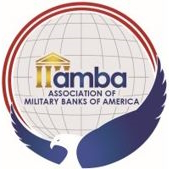About WSB
Careers Community & Sponsorships Newsroom Locations History Our Mission Board of Directors Meet our Lenders Investor RelationsBusiness Banking
Business Checking Business Savings Business Lending Commercial Real Estate Bank owned / REO Properties Merchant Services & Check CaptureResources
Download Mobile App Calculators Security Tips Address Change Employee Resources Insurance Claim Procedures Online Entries Financial LiteracyCorporate Address
11200 West Plank Court
Wauwatosa, WI 53226

 (888) 686-7272
(888) 686-7272